Description
After having successfully marketed the TD5 Defender Auto kit and the natural follow on was the TDCi model when this was introduced in 2007. This was not a simple task and involved considerable development work but we have now successfully been converting the 6 speed manual to a 4 speed auto for some time, on both the 2.4 and 2.2 models.
When it was announced the Defender engine was being changed from the TD5 to the 2.4 TDCi we had several enquiries to ask if an auto kit would be available and we started working on it straight away. We bought a Transit 2.4 engine with manual gearbox to allow us to develop a prototype. In the past when we have made up a conversion kit it has been possible to utilise parts from related vehicles in the existing model range, eg some Defender parts, some Disco parts Etc. The 2007 Defender was a much more complex job involving much more design and manufacture than previous kits. Firstly there was no autobox that was a straight fitment to the new 2.4 engine (unlike the TD5) so we needed to make a bellhousing and flexplate assembly from scratch, also the transfer case has been rotated a further 10 deg from the previous position so new mounts were required. There were many small things like this, where with the TD5 kit you would just use a Disco part on the 2.4 it was a case of working out what you need then prototype, test, draw, sample, manufacture Etc.
As always with our conversions we try to keep as near to Factory spec/look as possible this involved keeping the engine and transfer case in “Factory position” so any conversion to automatic box must fit as a direct replacement for the manual box to avoid any propshaft or transfer case changes. The transfer case still functions as normal i.e, with the diff lock and high and low ratios.
We decided to use the well proven ZF 4HP22EH autobox which was used in the P38 Ranger Rovers and the Series 2 Discovery’s as we have considerable experience with these units and they are readily available. To fit the auto box to the 2.4 engine we manufactured our own bell housing, paying attention to length and orientation of the auto box allowing a “drop in” fit. It was also necessary to design and make a crank boss and flexplate assembly.
In order to give optimal performance of the auto-box we have developed a “stand alone” control unit called the Compushift . The controller takes signals from the throttle position sensor on the throttle pedal, the speed sensor in the autobox and the gear position switch on the side of the autobox, this information is fed to the ECU and the correct gear selected according to the preset “maps”.
This “electronic” control is a major step forward over the previous “hydraulic” auto-box conversion we had used in the earlier TD5. With this control unit we have a fully adjustable controller allowing us to “customise” or “map” the gear shift to suit each application. It is possible to map the individual shift points and shift pressure v.s throttle position also the torque converter lock up speed and a whole host of other variables.
Please note, if we are not supplying the shifter for your kit you must be very cautious of using a shifter that’s not designed for the 4HP22. The spacing between the shifter positions in the gearbox must 100% align with the gate positions in the shifter, the 4HP22 will not be the same as any other transmission shifter gate positions. The concern is the driver will lock the shifter into a position and this may not agree with the autobox position and if it were to hold it between 2 gears may cause the autobox to fail. It’s very important the gearbox detent positions are used as the ‘master’ and the shifter gate positions are modified to suit. If a different shifter is to be used, you will need to very carefully make a new gate for the shifter, to make sure all positions are correct.
The kit is comprised of the following products:-
Autobox, 4HP22, rebuilt, outright with torque converter
Compushift
Potentiometer switch, Please click here to view this product
Crank boss with flexplate, buttress ring and bolts,
Oil cooler & 2 x pipes.
Shifter, to include, shifter & cable. Please see here to view this product.
Swan Neck, Hi-Lo mounting bracket, FRC8558. Please click here for product details
Interior Centre Console.
Foam insulation pad.
Hi Lo Gaitor. Please click here to view this product
Clutch Pedal Box Blanking plate. Please click here to view this product
Console Support bracket. Please click here to view this product. This product is only required for the 110/130 vehicle. Please select the dropdown option if required
Footrest bracket and rubber pad. Please click here to view this product
Fat brake pedal and rubber pad. Please click here to view this product
We can also build your unit with our ZF Hi Cap Sump. If you would like this please select in the drop down menu.
The Defender Auto Plaque is not included the kit but is a nice addition. If you would like this please select from the dropdown menu.
Great video here of an Australian customer installation :
https://www.youtube.com/watch?v=ze6ow0aVYJk
Please click here to read the article published in the February 2009 issue of Land Rover Monthly and here to read the article in Land Rover Owner in Spring 2008.
The price shown is for the kit only, However we are able to offer to fit your kit for an additional £1,200 plus vat and this price assumes we keep the manual gearbox. We would require the vehicle is with us for 7-10 working days. Please contact us directly to arrange a fitting appointment.














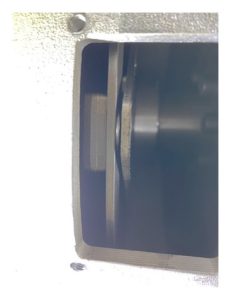


































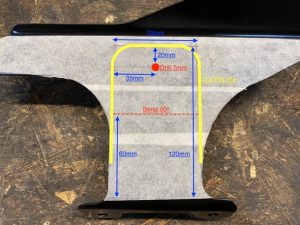

























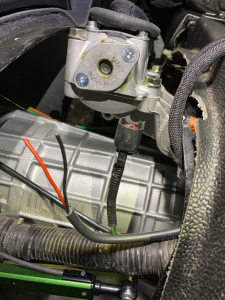










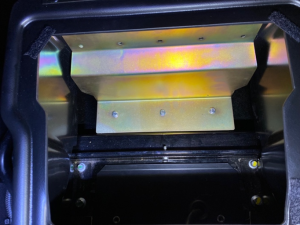
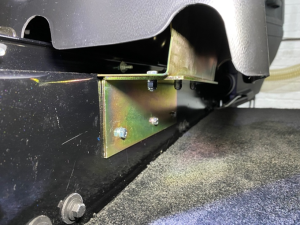
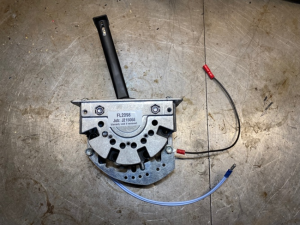
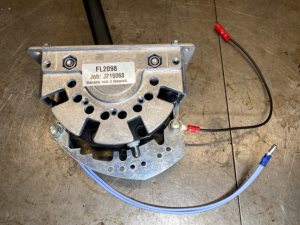
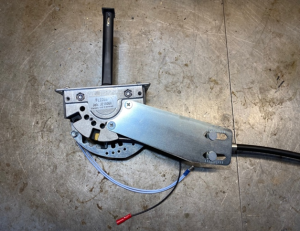




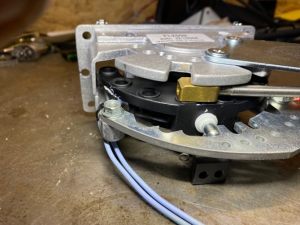
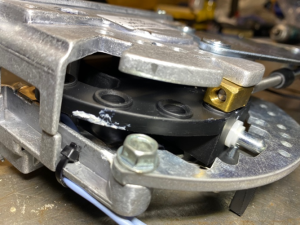





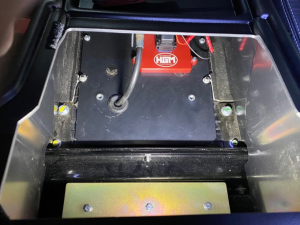
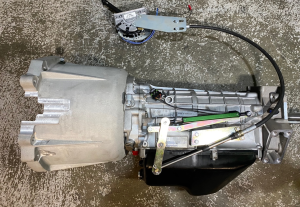





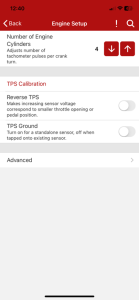












Bill Roberts –
Defender Delight
I have always enjoyed driving my Defender but found the manual six tedious, now since having had my Defender converted to Auto it is an absolute delight to drive. Weather it be on short daily runs, longer motorway trips, challenging off road using in high and low box and towing, it’s a breeze.
The professional approach towards producing this amazing auto conversion is also extended to the overall finish, a number of people looking at plate on the rear of my Defender and inside the car have said they didn’t know JLR did an auto Defender such is the quality of the work.
Thanks to all involved in putting this smile on my face.
Bill Roberts
John loughlin –
Love it
I love my auto conversion. It makes my Defender so much more user friendly for every day use.
I love the factory look inside the car – as if I came like it from LR.
The car is great on a long run, cruises on the speed limiter without any problems.
Have done several 1000+ mile trips into Europe without stopping and it copes perfectly.